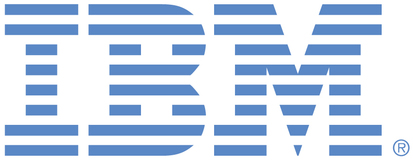
This is an IBM Automation portal for Digital Business Automation products. To view all of your ideas submitted to IBM, create and manage groups of Ideas, or create an idea explicitly set to be either visible by all (public) or visible only to you and IBM (private), use the IBM Unified Ideas Portal (https://ideas.ibm.com).
Shape the future of IBM!
We invite you to shape the future of IBM, including product roadmaps, by submitting ideas that matter to you the most. Here's how it works:
Search existing ideas
Start by searching and reviewing ideas and requests to enhance a product or service. Take a look at ideas others have posted, and add a comment, vote, or subscribe to updates on them if they matter to you. If you can't find what you are looking for,
Post your ideas
Post an idea.
Get feedback from the IBM team and other customers to refine your idea.
Follow the idea through the IBM Ideas process.
Please use the following category to raise ideas for these offerings for all environments (traditional on premises, containers, on cloud):
Cloud Pak for Business Automation - including Business Automation Studio and App Designer, Business Automation Insights
Business Automation Workflow (BAW) - including BAW, Business Process Manager, Workstream Services, Business Performance Center, Advanced Case Management
Content Services - FileNet Content Manager
Content Services - Content Manager OnDemand
Content Services - Daeja Virtual Viewer
Content Services - Navigator
Content Services - Content Collector for Email, Sharepoint, Files
Content Services - Content Collector for SAP
Content Services - Enterprise Records
Content Services - Content Manager (CM8)
Datacap
Automation Document Processing
Automation Decision Services (ADS)
Operational Decision Manager
Robotic Process Automation
Robotic Process Automation with Automation Anywhere
Blueworks Live
Business Automation Manager Open Edition
IBM Process Mining
Specific links you will want to bookmark for future use
Welcome to the IBM Ideas Portal (https://www.ibm.com/ideas) - Use this site to find out additional information and details about the IBM Ideas process and statuses.
IBM Unified Ideas Portal (https://ideas.ibm.com) - Use this site to view all of your ideas, create new ideas for any IBM product, or search for ideas across all of IBM.
ideasibm@us.ibm.com - Use this email to suggest enhancements to the Ideas process or request help from IBM for submitting your Ideas.

Thanks for the confirmation!
1 - You can do this already today. If you go into the activity details panel and right-click on the property, you'll find options to Move Above/Below. No need to add and remove. But we recognize that most users aren't aware that this exists, and so we'lll work on making the feature move visible and discoverable.
2 - We plan to allow admins to customize properties at an account level. We have no timeline yet for when that'll be available, but will update this RFE when that changes.
Thanks!
Thanks for the additional info you provided! We are still a bit unclear on a couple of things.....
1- It sounds like you are asking for the ability for the Editor to reorder property values on the activity details panel after those values have been added to a process.
Can you confirm?
2- Then it sounds like you are also asking for something else quite different (unrelated to #1 above) - the ability to customize the order of properties for the entire account.(Today, the user can customize the order in which properties appear for them on the edit details).
Can you confirm?
Thanks again!
We would like to be able to move the property values up and down within the edit details property box. For example, if I want to change the order of the Experts that are listed, I have to reenter and remove the values. Instead, we would like a feature to be able to move values up and down within the property (in this case Experts) so they appear in the desired order. We would like this as a default behavior on all properties but at a minimum be able to have it as an option on Custom properties.
We want the ability to be able to change the property values so all users can use it rather than having to do it at an account level.
Yes. We would like Customize the order that the properties appear and hide those we don't use at the Account level so the change is made to all users and for all users. We do not want to have to have the users do this on their own. We have over 3500 users and would like to set these customizations for them at the account level.
Thanks for your request, Austin! Could you clarify it a bit for us?
- When you say "Be able to move property values up and down within the property" are you talking about having the property values display in a different order within the Glossary view, or in the property values auto-completion type-ahead feature? Or something else entirely?
- When you say "Edit access levels of property values" are you talking about being able to restrict users permissions to property values differently? Today it is a combination of the Visibility Settings in the Glossary and the individual User permissions that determined what property values a user can access. Or maybe you mean something else entirely?
- When you say " Change of accessibility to account level instead of user level" what are you referring to? Could it be the Customization tool that allows a user to change which properties appear in their Activity Details page, and what order those properties appear in? For example. today the user has control over the display of properties within their environment. Are you saying that you would like for this to be set at the account level by the Account Administrators?
Maybe you could provide screenshots to help clarify your request. Thanks!