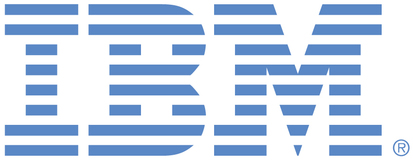
This is an IBM Automation portal for Digital Business Automation products. To view all of your ideas submitted to IBM, create and manage groups of Ideas, or create an idea explicitly set to be either visible by all (public) or visible only to you and IBM (private), use the IBM Unified Ideas Portal (https://ideas.ibm.com).
Shape the future of IBM!
We invite you to shape the future of IBM, including product roadmaps, by submitting ideas that matter to you the most. Here's how it works:
Search existing ideas
Start by searching and reviewing ideas and requests to enhance a product or service. Take a look at ideas others have posted, and add a comment, vote, or subscribe to updates on them if they matter to you. If you can't find what you are looking for,
Post your ideas
Post an idea.
Get feedback from the IBM team and other customers to refine your idea.
Follow the idea through the IBM Ideas process.
Please use the following category to raise ideas for these offerings for all environments (traditional on premises, containers, on cloud):
Cloud Pak for Business Automation - including Business Automation Studio and App Designer, Business Automation Insights
Business Automation Workflow (BAW) - including BAW, Business Process Manager, Workstream Services, Business Performance Center, Advanced Case Management
Content Services - FileNet Content Manager
Content Services - Content Manager OnDemand
Content Services - Daeja Virtual Viewer
Content Services - Navigator
Content Services - Content Collector for Email, Sharepoint, Files
Content Services - Content Collector for SAP
Content Services - Enterprise Records
Content Services - Content Manager (CM8)
Datacap
Automation Document Processing
Automation Decision Services (ADS)
Operational Decision Manager
Robotic Process Automation
Robotic Process Automation with Automation Anywhere
Blueworks Live
Business Automation Manager Open Edition
IBM Process Mining
Specific links you will want to bookmark for future use
Welcome to the IBM Ideas Portal (https://www.ibm.com/ideas) - Use this site to find out additional information and details about the IBM Ideas process and statuses.
IBM Unified Ideas Portal (https://ideas.ibm.com) - Use this site to view all of your ideas, create new ideas for any IBM product, or search for ideas across all of IBM.
ideasibm@us.ibm.com - Use this email to suggest enhancements to the Ideas process or request help from IBM for submitting your Ideas.

I have a process with a Send message event "Approved Med Reg Doc". Because we can't have 1:M linking on send/receive message events, I have to list in the Docs Tab of the send message event what processes are triggered. If I could have a 1:M linking for message events, I would have different message events, one for each of the scenarios outlined in the current docs tab.
Docs Tab of the Approved Med Reg Doc SEND Message event.
The following processes will be triggered by an approved protocol or addendum, as appropriate:
Set Up, Manage & Close Out Trial in Vault Clinical to enter protocol approval actual date for VC CTMS trials
Manage Site Information process for distribution to sites that are not using SIP DocX. For sites using SIP DocX, the document is sent automatically via SIP DocX.
Forecast & Plan CT Materials, Investigational Devices & Ancillaries
Generate Randomization Tables & Provide IWRS Services
Generate/Revise, Review & Approve Randomization Table
Plan, Deliver & Archive DaCS Data
Identify, Evaluate & Plan for Trial Risks
Plan, Review & Manage Quality Tolerance Limits (QTL)
Design & Develop Data Collection Tools
The following processes will be triggered by an approved protocol amendment or protocol addendum amendment, as appropriate:
Finalize & Manage Informed Consent Content
Plan, Develop & Complete Trial Training
Manage Site Information
when changes require determination of required actions based off the change
for distribution to sites that are not using SIP DocX. For sites using SIP DocX, the document is sent automatically via SIP DocX.
Manage Trial Submissions to Regulatory Authorities/Ethics Review Board(s)
Prepare & Post Trial Registration
Forecast & Plan CT Materials, Investigational Devices & Ancillaries
This process will be triggered when a protocol addendum is approved after protocol approval or an IB is reviewed and it is determined no update to the IB is needed:
Manage Trial Submissions to Regulatory Authorities/Ethics Review Board(s)
Manage Site Information for distribution to sites that are not using SIP DocX. For sites using SIP DocX, the document is sent automatically via SIP DocX.
The following processes will be triggered by an updated IB:
Manage Site Information for distribution to sites that are not using SIP DocX. For sites using SIP DocX, the document is sent automatically via SIP DocX.
Manage Trial Submissions to Regulatory Authorities/Ethics Review Board(s)
Support IIR Management
Support Collaborative Research Execution
The following processes will be triggered by a CSR Synopsis. CSR amendment synopsis or CSR addendum synopsis:
Manage Trial Submissions to Regulatory Authorities/Ethics Review Board(s) process for distribution to Regulatory Authorities &/or ERBs
Manage Site Information for distribution to sites that are not using SIP DocX. For sites using SIP DocX, the document is sent automatically via SIP DocX.
Hi Cheryl, Please share an example for us to understand better.
Thanks,
The Blueworks Live Team.