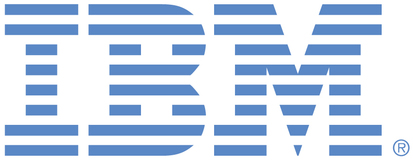
This is an IBM Automation portal for Digital Business Automation products. To view all of your ideas submitted to IBM, create and manage groups of Ideas, or create an idea explicitly set to be either visible by all (public) or visible only to you and IBM (private), use the IBM Unified Ideas Portal (https://ideas.ibm.com).
Shape the future of IBM!
We invite you to shape the future of IBM, including product roadmaps, by submitting ideas that matter to you the most. Here's how it works:
Search existing ideas
Start by searching and reviewing ideas and requests to enhance a product or service. Take a look at ideas others have posted, and add a comment, vote, or subscribe to updates on them if they matter to you. If you can't find what you are looking for,
Post your ideas
Post an idea.
Get feedback from the IBM team and other customers to refine your idea.
Follow the idea through the IBM Ideas process.
Please use the following category to raise ideas for these offerings for all environments (traditional on premises, containers, on cloud):
Cloud Pak for Business Automation - including Business Automation Studio and App Designer, Business Automation Insights
Business Automation Workflow (BAW) - including BAW, Business Process Manager, Workstream Services, Business Performance Center, Advanced Case Management
Content Services - FileNet Content Manager
Content Services - Content Manager OnDemand
Content Services - Daeja Virtual Viewer
Content Services - Navigator
Content Services - Content Collector for Email, Sharepoint, Files
Content Services - Content Collector for SAP
Content Services - Enterprise Records
Content Services - Content Manager (CM8)
Datacap
Automation Document Processing
Automation Decision Services (ADS)
Operational Decision Manager
Robotic Process Automation
Robotic Process Automation with Automation Anywhere
Blueworks Live
Business Automation Manager Open Edition
IBM Process Mining
Specific links you will want to bookmark for future use
Welcome to the IBM Ideas Portal (https://www.ibm.com/ideas) - Use this site to find out additional information and details about the IBM Ideas process and statuses.
IBM Unified Ideas Portal (https://ideas.ibm.com) - Use this site to view all of your ideas, create new ideas for any IBM product, or search for ideas across all of IBM.
ideasibm@us.ibm.com - Use this email to suggest enhancements to the Ideas process or request help from IBM for submitting your Ideas.

Another customer, BTC (Schweiz) AG, has requested the same official support for OpenLDAP in CP4BA.
See Support Case TS017772000.
I sent them the statement from Derek Li above, to which they replied:
"I am aware of the workaround, as I was already made aware of this option via this:
https://github.com/apollo-business-automation/fncm-manual-deployment
and now
https://github.com/apollo-business-automation/cp4ba-manual-deployment?tab=readme-ov-file#openldap
However, as you are supporting opensource postgreSQL it would more than consistent to also support an opensource LDAP option. Using this "old" config, one can't be 100% sure that there weren't details that might have changed.
Please have it be added as an official option."
OpenLDAP is already support starting from CP4BA 22.0.2, here is a sample ldap_configuration in CR section
ldap_configuration:
## The possible values are: "IBM Security Directory Server" or "Microsoft Active Directory" or "Custom"
lc_selected_ldap_type: "Custom"
## The name of the LDAP server to connect
lc_ldap_server: "smite1.fyre.ibm.com"
## The port of the LDAP server to connect. Some possible values are: 389, 636, etc.
lc_ldap_port: "636"
## The LDAP bind secret for LDAP authentication. The secret is expected to have ldapUsername and ldapPassword keys. Refer to Knowledge Center for more info.
lc_bind_secret: ldap-bind-secret
## The LDAP base DN. For example, "dc=example,dc=com", "dc=abc,dc=com", etc
lc_ldap_base_dn: "DC=example,DC=org"
## Enable SSL/TLS for LDAP communication. Refer to Knowledge Center for more info.
lc_ldap_ssl_enabled: true
## The name of the secret that contains the LDAP SSL/TLS certificate.
lc_ldap_ssl_secret_name: "ldap-ssl-cert"
## The LDAP user name attribute. One possible value is "*:cn" for TDS and "user:sAMAccountName" for AD. Refer to Knowledge Center for more info.
lc_ldap_user_name_attribute: "*:cn"
## The LDAP user display name attribute. One possible value is "cn" for TDS and "sAMAccountName" for AD. Refer to Knowledge Center for more info.
lc_ldap_user_display_name_attr: "cn"
## The LDAP group base DN. For example, "dc=example,dc=com", "dc=abc,dc=com", etc
lc_ldap_group_base_dn: "DC=example,DC=org"
## The LDAP group name attribute. One possible value is "*:cn" for TDS and "*:cn" for AD. Refer to Knowledge Center for more info.
lc_ldap_group_name_attribute: "*:cn"
## The LDAP group display name attribute. One possible value for both TDS and AD is "cn". Refer to Knowledge Center for more info.
lc_ldap_group_display_name_attr: "cn"
## The LDAP group membership search filter string. One possible value is "(&(cn=%v)(|(objectclass=groupOfNames)(objectclass=groupOfUniqueNames)(objectclass=groupOfURLs)))" for TDS
## and "(&(cn=%v)(objectcategory=group))" for AD.
lc_ldap_group_membership_search_filter: "(|(&(objectclass=groupofnames)(member={0}))(&(objectclass=groupofuniquenames)(uniquemember={0})))"
## The LDAP group membership ID map. One possible value is "groupofnames:member" for TDS and "memberOf:member" for AD.
lc_ldap_group_member_id_map: "groupofnames:member"
## The User script will uncomment the section needed based on user's input from User script. If you are deploying without the User script,
## uncomment the necessary section (depending if you are using Active Directory (ad) or Tivoli Directory Service (tds)) accordingly.
custom:
lc_user_filter: "(&(objectClass=person)(cn=%v))"
lc_group_filter: "(&(objectClass=groupofnames)(cn=%v))"