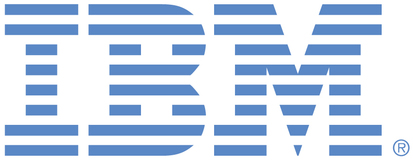
This is an IBM Automation portal for Digital Business Automation products. To view all of your ideas submitted to IBM, create and manage groups of Ideas, or create an idea explicitly set to be either visible by all (public) or visible only to you and IBM (private), use the IBM Unified Ideas Portal (https://ideas.ibm.com).
Shape the future of IBM!
We invite you to shape the future of IBM, including product roadmaps, by submitting ideas that matter to you the most. Here's how it works:
Search existing ideas
Start by searching and reviewing ideas and requests to enhance a product or service. Take a look at ideas others have posted, and add a comment, vote, or subscribe to updates on them if they matter to you. If you can't find what you are looking for,
Post your ideas
Post an idea.
Get feedback from the IBM team and other customers to refine your idea.
Follow the idea through the IBM Ideas process.
Please use the following category to raise ideas for these offerings for all environments (traditional on premises, containers, on cloud):
Cloud Pak for Business Automation - including Business Automation Studio and App Designer, Business Automation Insights
Business Automation Workflow (BAW) - including BAW, Business Process Manager, Workstream Services, Business Performance Center, Advanced Case Management
Content Services - FileNet Content Manager
Content Services - Content Manager OnDemand
Content Services - Daeja Virtual Viewer
Content Services - Navigator
Content Services - Content Collector for Email, Sharepoint, Files
Content Services - Content Collector for SAP
Content Services - Enterprise Records
Content Services - Content Manager (CM8)
Datacap
Automation Document Processing
Automation Decision Services (ADS)
Operational Decision Manager
Robotic Process Automation
Robotic Process Automation with Automation Anywhere
Blueworks Live
Business Automation Manager Open Edition
IBM Process Mining
Specific links you will want to bookmark for future use
Welcome to the IBM Ideas Portal (https://www.ibm.com/ideas) - Use this site to find out additional information and details about the IBM Ideas process and statuses.
IBM Unified Ideas Portal (https://ideas.ibm.com) - Use this site to view all of your ideas, create new ideas for any IBM product, or search for ideas across all of IBM.
ideasibm@us.ibm.com - Use this email to suggest enhancements to the Ideas process or request help from IBM for submitting your Ideas.

CMOD works with Dell ECS via the S3 interface to provide regular (non-WORM/compliance) storage.
For Dell ECS compliance storage with CMOD, the Centera CAS interface is required. You cannot use the CMOD S3 interface. CMOD requires Spectrum Protect (bundled with CMOD) in the middle to work with Dell ECS compliance storage.
Dell is investigating adding S3 Object Lock support later in 2021 . CMOD will re-investigate this enhancement request if and when Dell implements S3 Object Lock support.
Thanks a lot for this update!
What Release / Fix Pack is it part from? 10.5.0.1.?
When is it available for 10.1.0.x releases?
Feedback from Swisscom Call at 14.10:
Swisscom (Norbert Novotny - norbert.novotny@swisscom.com) is with this IBM response not satisfied. They have the pain that they are in some storage device exchange program.
Swisscom is asking IBM if CMOD in future (by when) will be enabled and supported with Amazon S3 API functionalities (i.e. S3 WORM). Swisscom expects to get an official feedback from IBM Product Management as soon as possible.
Can they expect a future CMOD fix or future new release in order to further run CMOD with current storage provider Dell EMC.
WORM functionalities are a mandatory Swiss Banking regulation. (FINMA). Must be implement for their Swiss Banking customer. Case might also affect other Swiss Bank CMOD installations.
Added Case TS003855621 as PDF for documentation reasons.
Technically there isn't anything wrong with CMOD - it is working as designed. In discussions, customers are using our S3 integration to go against EMC ECS, which we have never claimed support for (when in compliance mode).
EMC has never provided us a solution in which to do compliance via the S3 interface, only via the old Centera interface (which we only support via using IBM Spectrum Protect, e.g. TSM). In discussions with customers, one of the things discussed was if CMOD could ignore the error from EMC during a delete/re-store request of a resource and just assume the delete/re-store was successful. In this case, customer would understand that we are doing this for resource objects, and have to ensure that they were properly retained.
Hitachi and ICOS provided ways to handle issue. EMC did not.
I think the description is not as clear as it could be.
Using WORM capabilities on an S3 objectstore is very helpful to meet compliance requirements. Why would you need to "overwrite" such object? This sentense is not clear. But you should be able to define retention and to increase retention on this object