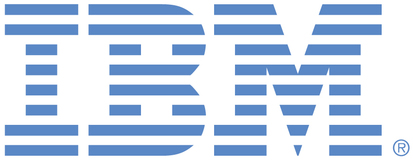
This is an IBM Automation portal for Digital Business Automation products. To view all of your ideas submitted to IBM, create and manage groups of Ideas, or create an idea explicitly set to be either visible by all (public) or visible only to you and IBM (private), use the IBM Unified Ideas Portal (https://ideas.ibm.com).
Shape the future of IBM!
We invite you to shape the future of IBM, including product roadmaps, by submitting ideas that matter to you the most. Here's how it works:
Search existing ideas
Start by searching and reviewing ideas and requests to enhance a product or service. Take a look at ideas others have posted, and add a comment, vote, or subscribe to updates on them if they matter to you. If you can't find what you are looking for,
Post your ideas
Post an idea.
Get feedback from the IBM team and other customers to refine your idea.
Follow the idea through the IBM Ideas process.
Please use the following category to raise ideas for these offerings for all environments (traditional on premises, containers, on cloud):
Cloud Pak for Business Automation - including Business Automation Studio and App Designer, Business Automation Insights
Business Automation Workflow (BAW) - including BAW, Business Process Manager, Workstream Services, Business Performance Center, Advanced Case Management
Content Services - FileNet Content Manager
Content Services - Content Manager OnDemand
Content Services - Daeja Virtual Viewer
Content Services - Navigator
Content Services - Content Collector for Email, Sharepoint, Files
Content Services - Content Collector for SAP
Content Services - Enterprise Records
Content Services - Content Manager (CM8)
Datacap
Automation Document Processing
Automation Decision Services (ADS)
Operational Decision Manager
Robotic Process Automation
Robotic Process Automation with Automation Anywhere
Blueworks Live
Business Automation Manager Open Edition
IBM Process Mining
Specific links you will want to bookmark for future use
Welcome to the IBM Ideas Portal (https://www.ibm.com/ideas) - Use this site to find out additional information and details about the IBM Ideas process and statuses.
IBM Unified Ideas Portal (https://ideas.ibm.com) - Use this site to view all of your ideas, create new ideas for any IBM product, or search for ideas across all of IBM.
ideasibm@us.ibm.com - Use this email to suggest enhancements to the Ideas process or request help from IBM for submitting your Ideas.

private Hi David. Retaining this for enhancement 2b - the option of generating a separate view for for each expanded subprocess or linked process. We have no concrete timeline that could communicate right now, but we'll update this RFE when that changes. Thanks!
Thanks for your request, David! 1) In general, Powerpoint is quite constrained in terms of screen real estate - so really large, complex processes are probably best viewed offline using the Word or PDF exports. Having said that, the slide that is generated with the Discovery Map view won't automatically resize the activities & font any smaller than what's considered readable. But it generates each activity box as a ppt element that can be directly manipulated. So if you wanted the activities under a milestone to be super tiny you can just select the whole column, group them and resize them to your liking. 2) This is consistent (and intentional) across all BWL exports (Word, pdf, ppt) - the diagram is exported the way that it appears to the user when they export. a) to show the rolled up view, just make sure your subprocesses are collapsed when you export to ppt, b) I like this idea, this is something that we could consider for the future. c) the process diagram in the ppt already shows expanded subprocesses as shaded. 3) Am a bit confused here - does this have anything to do with powerpoint or is this a completely separate request relating strictly to the Analysis Mode view?
Attachment (Description)