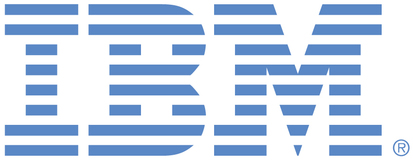
This is an IBM Automation portal for Digital Business Automation products. To view all of your ideas submitted to IBM, create and manage groups of Ideas, or create an idea explicitly set to be either visible by all (public) or visible only to you and IBM (private), use the IBM Unified Ideas Portal (https://ideas.ibm.com).
Shape the future of IBM!
We invite you to shape the future of IBM, including product roadmaps, by submitting ideas that matter to you the most. Here's how it works:
Search existing ideas
Start by searching and reviewing ideas and requests to enhance a product or service. Take a look at ideas others have posted, and add a comment, vote, or subscribe to updates on them if they matter to you. If you can't find what you are looking for,
Post your ideas
Post an idea.
Get feedback from the IBM team and other customers to refine your idea.
Follow the idea through the IBM Ideas process.
Please use the following category to raise ideas for these offerings for all environments (traditional on premises, containers, on cloud):
Cloud Pak for Business Automation - including Business Automation Studio and App Designer, Business Automation Insights
Business Automation Workflow (BAW) - including BAW, Business Process Manager, Workstream Services, Business Performance Center, Advanced Case Management
Content Services - FileNet Content Manager
Content Services - Content Manager OnDemand
Content Services - Daeja Virtual Viewer
Content Services - Navigator
Content Services - Content Collector for Email, Sharepoint, Files
Content Services - Content Collector for SAP
Content Services - Enterprise Records
Content Services - Content Manager (CM8)
Datacap
Automation Document Processing
Automation Decision Services (ADS)
Operational Decision Manager
Robotic Process Automation
Robotic Process Automation with Automation Anywhere
Blueworks Live
Business Automation Manager Open Edition
IBM Process Mining
Specific links you will want to bookmark for future use
Welcome to the IBM Ideas Portal (https://www.ibm.com/ideas) - Use this site to find out additional information and details about the IBM Ideas process and statuses.
IBM Unified Ideas Portal (https://ideas.ibm.com) - Use this site to view all of your ideas, create new ideas for any IBM product, or search for ideas across all of IBM.
ideasibm@us.ibm.com - Use this email to suggest enhancements to the Ideas process or request help from IBM for submitting your Ideas.

i understand your comments and I know all about ECM Lab Services.... I was part of it for 7+ years. And I already wrote code to clean this up. My request was to have the admin client prevent this combination. If you know it will be a problem, why do you allow it to occur. If it is not a supported combination, dont allow it.
Expiration type of SEGMENT has never expired data (via arsmaint) from any storage manager, including OAM. It was specifically designed this way 30 years ago to avoid doing individual object deletes and instead allows the storage manager to expire the data. It was also known that such an approach allows for the metadata and physical data to not be in sync, but that was the acceptable use case for this expiration type. If you require metadata and physical data to be in sync, expiration type of LOAD must be specified, which is also the default expiration type when creating application groups. If you do have application groups with an expiration type of SEGMENT, then IBM ECM Services does provide a way in which to move an application group with expiration type of SEGMENT to LOAD.
you are not 100% correct. when arsmaint runs it deletes the application data and then makes a call to OAM to delete the data. It has worked that way for years. OAM has the auto delete feature disabled so cmod controls all expiration. The difference is that it works differently for expire type segment. If you dont support this approach for segment expire type, then fine. all I am asking is to disable that combination if not supported. The current set up allows a disconnect between the life of data and indexes and the document objects themselves.
Not a defect. Content Manager OnDemand and the archive storage manager delete the documents that expired index data points to independently of each other. Content Manager OnDemand uses the application group's expiration policy to determine when indexes and documents expire and should be removed from the system. The archive storage manager marks documents for removal based on the criteria specified in the archive copy group. However, you should specify the same criteria to Content Manager OnDemand and the archive storage manager. The Life of Data and Indexes, which is used by Content Manager OnDemand, and the Retention Period, which is used by the archive storage manager, should specify the same value.
Content Manager OnDemand does not explicitly delete data stored with segment or document expiration from the Storage Manager (e.g. OAM), however, the data might still expire in the storage manager (e.g. OAM) based on its expiration settings.
and you do delete the physical data from cache
if not supported then the code should prevent it from being used...... this is a bug
For Expiration type segment, CMOD only expires the meta-data not the physical data.
Use expiration type 'Load' if you want both to be expired.